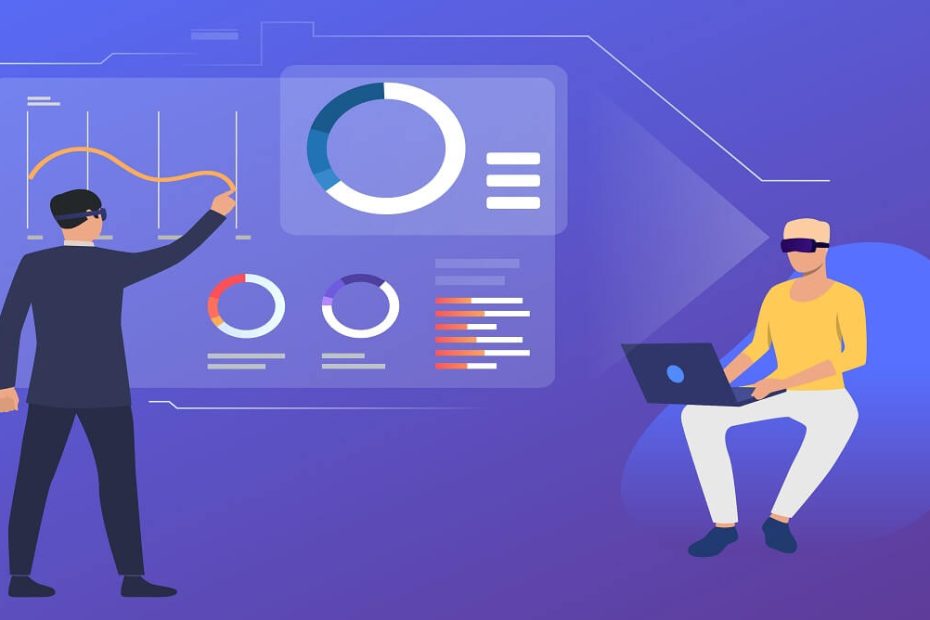Microsoft Visio has been around for some time now and is a popular choice in the corporate environment. When it comes to making simple or complicated diagrams and flowcharts Microsoft Visio has you covered. It is a diagramming and vector graphics application that allows users to create a wide variety of diagrams efficiently and is mostly used by businesses, engineers, and designers.
Microsoft Visio hasn’t always belonged to Microsoft. The software was originally released in 1992 by Shapeware Corporation but was acquired by Microsoft in 2000. Now Visio is part of the Microsoft product family as Office 365 Solutions dedicated to creating flowcharts, building plans, floor plans, data flow diagrams, 3D maps, and more.
Like many Microsoft products, a strength of Visio is how easy to use and familiar the interface is with a library of pre-built templates. When you start a new project you have a variety of stencils, objects, and shapes to get started but you can also make your own shapes or import them. Currently, Microsoft Visio has more than 250, 000 shapes to choose from. If you want to enhance your diagrams created with Microsoft Visio, you can easily add text to the image, ensuring your visuals are informative and comprehensible.
An early selling point for Visio was the ability to drag and drop which makes the process less like a pen-and-paper drawing and rather an assembly, making it more approachable for users.
So how does it work and how is it any different from just using Microsoft Word? We spoke to the top London IT Support Companies on what makes Visio different and why you should use it to make your diagrams.
Something that makes these diagrams different is the fact that the pre-built shapes that Visio includes aren’t just shapes but something called masters. These masters are organized into stencil documents and do more than just create a shape on the page. The stencil is technically a separate document from the drawing.
Each master, or shape, placed on the page has a unique ID and will be automatically created and checked each time you add a new master. Each unique ID helps the software identify and distinguish one master from the other.
This is important because it maintains consistency and accuracy across the diagram. When a shape is moved or copied then the unique ID ensures that all associated properties and data are moved or copied with the original and that there are no errors and inconsistencies down the road. It makes Visio documents portable and ensures information is never missing. This is especially important for those larger and more complex projects.
The unique ID also plays a role in programming and automation. When working with shapes for programming and automation the unique ID is used to identify the specific shapes it’s looking for.
Visio has expanded its integration with other Microsoft software over the years. Now users can use Visio with Microsoft Teams, Power BI, Power Automate, Excel, PowerPoint, Word, Access, Exchange, Azure, and others. All of these allow Visio to be used more creatively and collaboratively while also allowing data to be used more efficiently.
For example, Visio diagrams can be used to automatically execute business workflows with Power Automate or convert Excel process map data to create diagrams from within Excel itself. It can even automatically create org charts using Excel, Exchange, or Azure Active Directory.
Microsoft Visio has a lot of uses and Microsoft is trying to integrate it more throughout its product family. TechQuarters, a knowledgeable IT support based in London, really like what Visio can bring to a company but acknowledge that the app is not for everyone.
If you’re looking to just make simple mind maps for the sake of getting ideas down then you might want to stick to just Word or Excel. If you need the software to help with very complex projects then there are very few diagramming and vector graphics applications that work as well as Visio does.